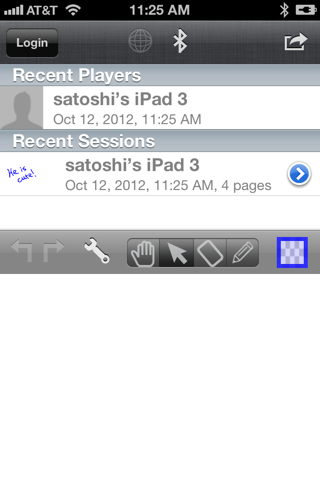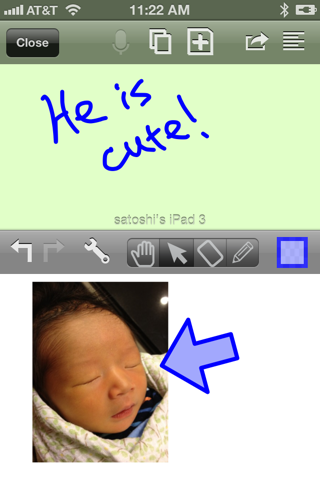
neu.Chat for Google Talk and other XMPP services
If you wish you have a special piece of paper you can share over the Internet, this is the answer!
neu.Chat has one of the most advanced visual and audio communication capabilities, which allows iPhone/iPad/iPod touch users to have a real-time visual (and optionally, voice) chat and with somebody over WiFi (Internet) or Bluetooth.
The chat screen consists of two canvases, "my canvas" and "remote canvas", and anything you draw on "my canvas" will appear on the "remote canvas" on the connected device in real-time. Anything drawn on "my canvas" on the connected device will appear on the "remote canvas" of your device.
Any changes you make to "my canvas" (such as drawing your "turns", moving and rotating elements, changing color attributes) will be also reflected on the "remote canvas" on the connected device and vice versa.
You can also
- paste one of built-in game boards to your canvas and play (you need to "draw" your own pieces).
- tap the "add page" button to add a new page to the discussion.
- see the list of pages for the current chat session, and paste any of them to "my canvas"
- reconnect to any person you have recently communicated by tapping the name from the "Recent Players"
- continue one of existing chat sessions by selecting it from the "Recent Sessions"
- turn-on the microphone and have a voice chat as well (requires local WiFi connection - may work over the Internet depending on the router configuration).
If you purchase the "Plus Pack", you can also
- save each session as a PDF file and open it in another application.
- paste stamps, shapes and photos to "my canvas"